


Spot
An app for student homelessness and parking
In collaboration with Alex Benyat and Daniel Quiros
11%
California State University students are either homeless or have experienced homelessness
13%
San Jose State University students unhoused in 2020
10.7%
SJSU students drive alone to commute to class
How might we bring safer shelter to unhoused students?
By finding a Spot!
Spot is an app designed to give safe shelter for unhoused students living out of their car by giving them spaces to park in safer neighborhoods.
Parking can be paid either monetarily or by completing tasks.
This app also helps combat the lack of parking in San Jose State University
Overview
Suburban neighborhoods are the safest places to park, yet are also the most volatile to strangers parking in their spaces. We created an app that can create that dialogue between homeowner and student to create that shelter for the students while also paying homeowners or saving their time. After extensive interviews, we found that unhoused students tend to want to keep their housing status private. Keeping the app under the guise of a general parking app supports the unhoused students' confidentiality
while also supplying parking for the primarily commuter SJSU student population.
Interview
Interviewing a student who lives in their car to understand recurring problems


Age 22
Lived in car for past three years
Doordash Delivery Man
Life highly dictated by car’s condition and location
Finding safe spaces for longer than one night difficult
Interview
Interviewing a student who lives in their car to understand recurring problems
Age 22
Lived in car for past three years
Doordash Delivery Man
Life highly dictated by car’s condition and location
Finding safe spaces for longer than one night difficult

Map
Search for nearby listings on the map page for the available and taken houses in the student's area. Click on the property to view more info or save it by liking the listing. Search for a known listing or filter by distance in the selections at the top.
Blue Dot: Occupied
Blue Ring: Vacant

Type & Color
#FFFFFF
#000000
Choosing dark blue along with white to provide serenity while still having stark contrast to provide high visibility on phone screens in outdoor lighting. Futura for it's high legibility and familiarity
#D91474
#3D6AF2
#3D6AF2-3E97E9

#3E80EE
Interview
Interviewing a student who lives in their car to understand recurring problems

Listing
Shows detailed information about the house and what is being offered for the spot. Students can like and/or share the listing. Includes a brief description of the property and location, house rules, and reviews.
Slide the profile picture to view the homeowner profile. Click the message button to request a spot.

Contact & Chats
Contacts: List of previous and current interactions between users and homeowners. This is where you can start a conversation.
Chat: Users and homeowners can chat with one another without having to swap phone numbers and emails. This keeps both parties personal information secure. Also provides a quick way to confirm completed tasks.



Permits
A digital permit is created and contains all information about the spot. This permit can be viewed, shared digitally or printed. Serves as a contract. Allows neighbors and city officials to know the student has permission to park there.

Calendar
Shows reservation dates and the time of the contract. Here users can view the dates available for a certain spot and the address of the house. Both homeowner and student calendars are the same. Slide to adjust time window. Progress bar to show how many days left available for parking.


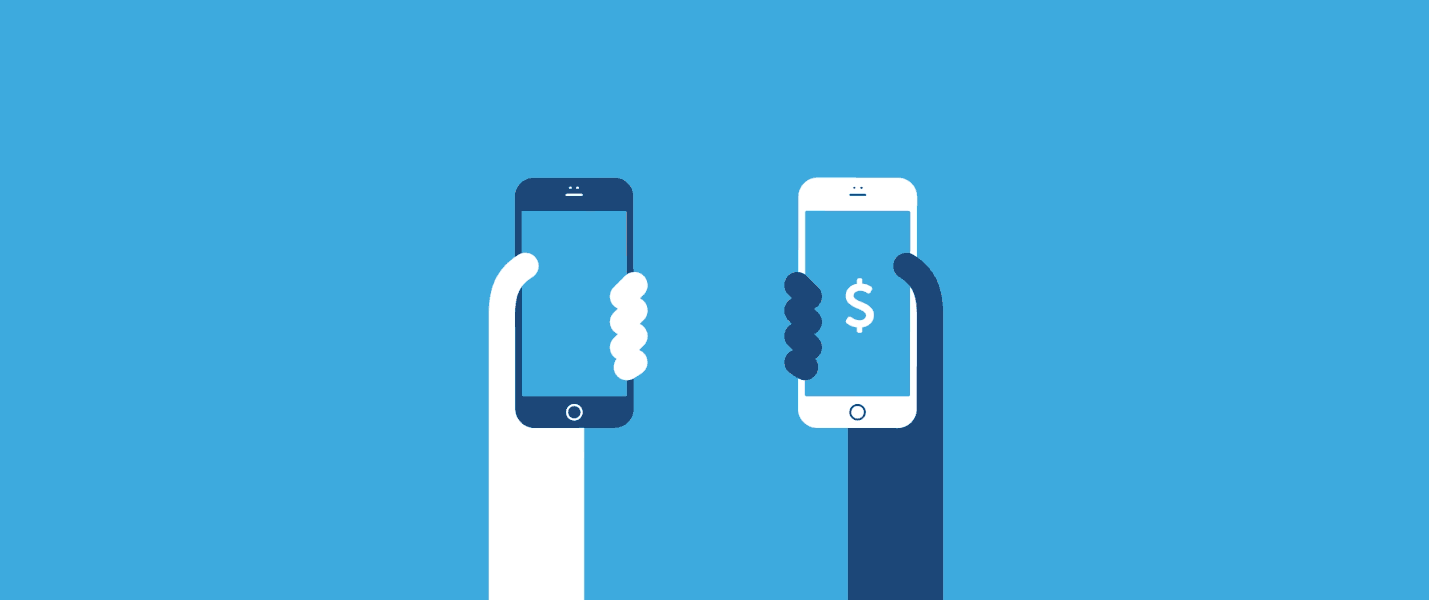
Payment
The fee is paid every month in order for the student to keep their spot. This also allows students to save up however much beforehand.
Suburbs usually associated with better neighborhoods and locations. This page is crucial in establishing trusting relationships between homeowners and parking students.

Parking paid for or by

Tasks
Spot gives the homeowner a number of pre-selected tasks that they can give to the user as a form of payment.
When searching for a spot on the map, listings will show if the owner provides tasks or prefers payment.

User Profiles
Students: Shows bio, vehicle info, permit page, and average rating as a tenant.
Homeowner: Shows bio, house info, current listings, and their rating as a spot.



Reviews
A way to see the past and current rating of a user or homeowner. Leave a review or comment about the person. This allows people to trust in one another and get a early glimpse of how the person is.

Lessons Learned
Overall, My team and I were happy with the outcome of our app design. During the design process, we found that mapping and connecting the two user interfaces (Homeowner and Student) was challenging because the app serves different purposes for both parties. Creating a dialogue to create safer spaces is the main objective of this app. Addressing the differences and making it all flow together was fulfilling to find a meaningful and discrete way to help those in need.
My Role: Research, UX mapping, UI templates, Storytelling, User Testing
Team: Michael Tran, Alex Benyat, Daniel Quiros
Program Tools: Figma, Illustrator, Photoshop, InDesign
Timeline: Start to finish 3 months, Spring 2020



